Establish a VPN connection to HNEE.
For instructions--> https://zammad.hnee.de/help/de-de/30-vpn-laufwerke/76-vpn-unter-android
2. Install the Total Commander - file manager app on your Android device.
3. Open the app and install the LAN plugin.
4. Back in Total Commander Click on the LAN sub-item.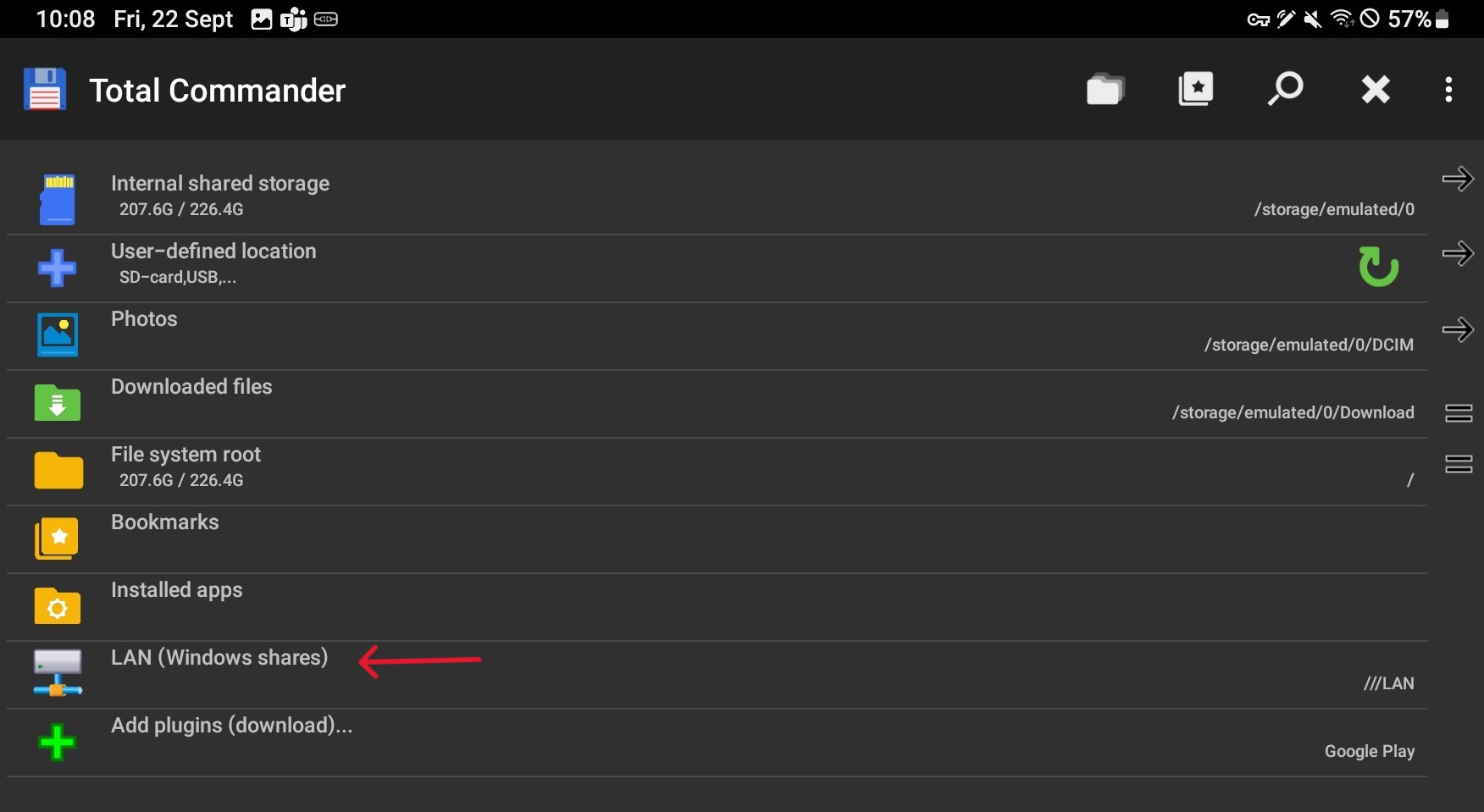
5. Click on "New Server" and give the connection a name.
6. Enter the server address, enter your user data and adjust the other options according to the image.
Server addresses for the various drives
For the P drive, enter the following under “Server address”:
For the P drive, enter the following under “Server address”:
As a student or employee at the city campus:
stadt13.fh-eberswalde.de/us$/YourUsername
As a student or employee at the forest campus:
wald09.fh-eberswalde.de/uw$/YourUsername
For the S drive, enter the following under “Server address”:
Austauschverzeichnis
Projekte Stadtcampus
Projekte Walcampus
FB-FoWi
FB-HoTe
FB-LaNu
FB-Wi
SG-LaNu
SG-OeAM
SG-OeLV
SG-RM
SG-RuN
SG-SNM
SG-Tourismus
Geodaten
